Shantha Kumar T
How to resolve IDCRL exception for SharePoint Online when using PnP PowerShell
I have run the below PnPPowerShell command to connect the SharePoint Online
PS: > $cred = Get-Credential
PS: > Connect-PnPOnline –Url https://<tenant>.SharePoint.com –Credential $cred
I have received the below error message.
Connect-PnPOnline : Identity Client Runtime Library (IDCRL) could not look up the realm information for a federated sign-in
I just verified the code once again and everything seems fine for me. But it not works.
So, I have re run the code and now the site is connected. How come???
In the code, we have called Get-Credential to ask the coder to enter credentials to connect SharePoint Online. Now, I have entered wrong credentials. Wow, I have received the same error message.
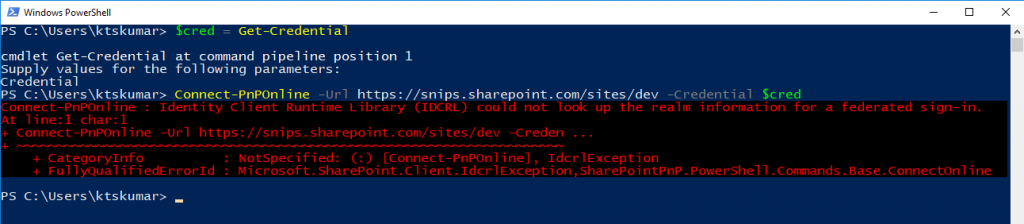
Root Cause:
So, if we received this issue. First, we have to check whether we have entered the correct credentials.
Solution:
Entering the correct credentials, will solve this issue.
Happy troubleshooting :)



It worked