Shantha Kumar T
Get User’s time zone using Microsoft Graph API
How to get Timezone information of the Office 365 user using Microsoft Graph API
The organization has an employee across the globe and in this COVID situation, all organizations asked their employee to work from home. Microsoft Graph API has the endpoint to retrieve the time zone information of each user.
The endpoint returns you the Regional and Language settings and the user’s timezone updated in the User’s profile.
Method: Get
https://graph.microsoft.com/beta/me/settings/regionalAndLanguageSettings?$select=regionalFormatOverrides
Use this endpoint in the Microsoft Graph Explorer ( https://developer.microsoft.com/en-us/graph/graph-explorer )
- Sign in with your Office 365 account
- Then select the Get method and beta version.
- Provide the endpoint in the URL box, and click the Run Query button
It returns the following response,
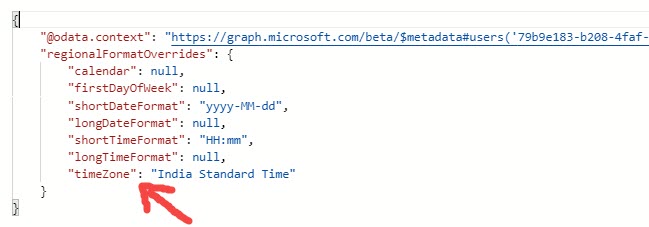
- timezone is also one among the properties of the response.
- This regionalAndLanguageSettings endpoint is available for a beta for now, in future, it may available in v1.0.
Hope this helps on how to get the timezone information of the current user. If we want to get the other user’s timezone information, use the below endpoint,
https://graph.microsoft.com/beta/users/<user-id>/settings/regionalAndLanguageSettings?$select=regionalFormatOverrides


{
“@odata.context”: “https://graph.microsoft.com/beta/$metadata#users(‘dc8492a2-35e6-4413-8313-8c86fd0db5da’)/settings/regionalAndLanguageSettings(regionalFormatOverrides)/$entity”,
“regionalFormatOverrides”: null
}
Don’t know why I am getting null response
Please anyone answer the query of Dhaval. Iam facing h same issue.
The current working URLs to get the time zone are
https://graph.microsoft.com/beta/me/mailboxSettings/timeZone
https://graph.microsoft.com/beta/users//mailboxSettings/timeZone
I had the same and had to use users//mailboxSettings instead