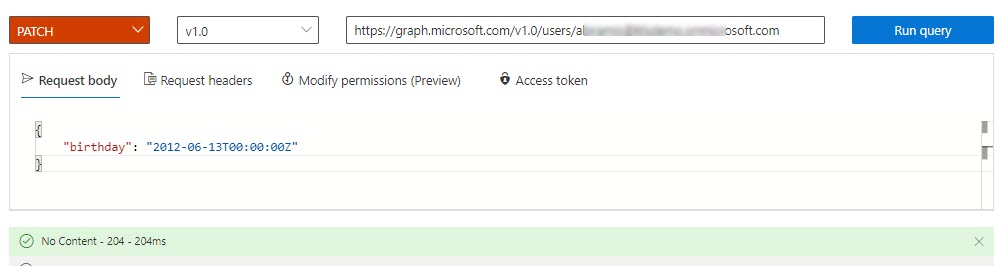Shantha Kumar T
Update User Birthday using Graph API
How to update the birthday information of the user using Microsoft Graph API
Microsoft Graph API provides the option to update the birthday information for the user in Profile. So, we no need to use SharePoint User Profile to update it.
Follow the below steps to update the birthday information for the given user,
- Let’s move to Microsoft Graph Explorer (Short URL: aka.ms/ge)
- Sign in to the Graph Explorer
- Run the below Patch Endpoint with the user’s id
EndPoint: https://graph.microsoft.com/v1.0/users/<user id>
Method: PATCH
Body: { "birthday": "YYYY-MM-DDT00:00:00Z" }
- To run the request, you must consent to any one of the below permissions,
- User.ManageIdentities.All
- User.ReadWrite ( To used only on update the current user )
- User.ReadWrite.All
- Directory.AccessAsUser.All
- Directory.ReadWrite.All
- After the run the request, the Graph Explorer looks like below.