Shantha Kumar T
SharePoint Version Identifier
Sometimes we deployed to new SharePoint project and there we spent some time to identify the version of SharePoint. To overcome this I have created one simple utility to identify the SharePoint version with the service packs. We can get the information from any client machine, this tool avoid us to login to the server.
This tool is developed using WPF and C#. Which request the SharePoint site based on the given site url.
The code behind the tool manipulate the url to below format
” http://sharepointsite/_vti_pvt/service.cnf “
and send the request to the server and we will show the response in the tool.
We have used the references from the below url,
http://www.ktskumar.com/blog/2015/09/remote-identification-of-sharepoint-version/
https://buildnumbers.wordpress.com/sharepoint/
Below screenshot helps you all to understand the tool.
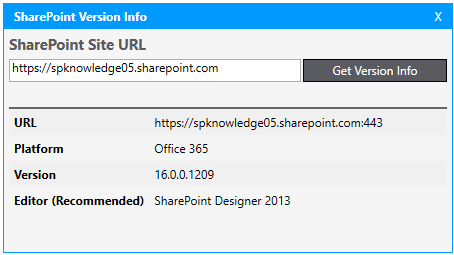
- Enter the SharePoint site url in the textbox
- Click Get Version Info button to view the version details of the SharePoint site.
Tool can be downloaded from
Github
Source Code can be downloaded from here
Stay tuned to this page or tool to get updated features for every month.