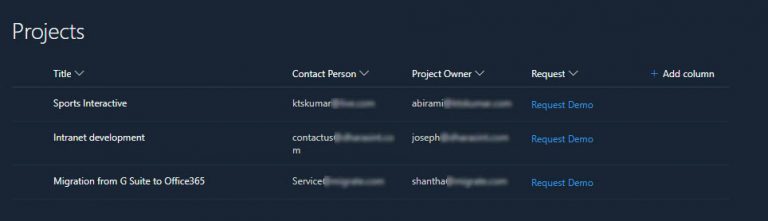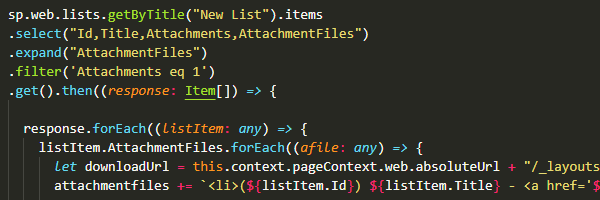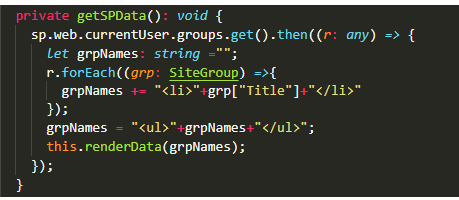How to detect the current site page is modern or not. Check out this blog post to know about that.
Unbind the secret behind to get context information for the modern site page.
How the site collection information are stored in SharePoint and how to retrieve it..
This post explores the different ways to retrieve the site collection information using Microsoft Graph API
We can learn how to automate the creation of a modern team site using the Microsoft Power Automate in simple steps.
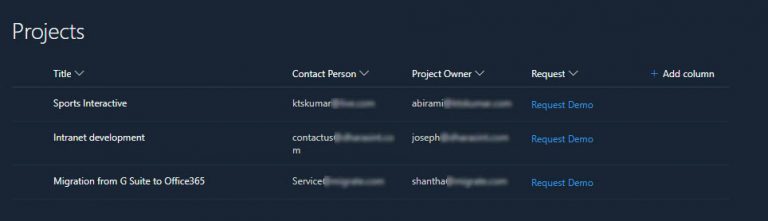
Here you can learn on how to use the column formatting feature to customize the column and it eases the way of calling the other columns in simple JSON format syntax.
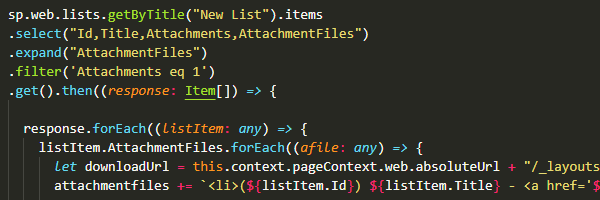
Here's the code, you can use to fetch all the attachments from the list using pnp js library in SharePoint Framework webpart.
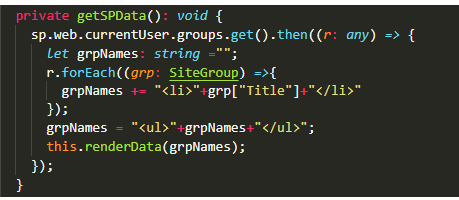
Use the code snippets to get the current users information from the SharePoint Framework webpart with PnP JS library
Part of the series for understanding the header in Modern SharePoint Online Pages.
Announcement of SharePoint Server 2019 Preview and important links to explore of feature of new on-premise version of SharePoint.