Shantha Kumar T
Enable Customization for Refinement Panel Web part
“ The Refinement Panel web part in SharePoint 2010 provides a summary of search results and enables user to filter the search results. ”
I have Search Center Site, there i have Refinement panel web part in results page. To enable the modifications for Refinement Panel web part,
1) Navigate to the Search results page through browser.
2) Edit the page by navigating Site Actions -> Edit Page
3) Select the Refinement Panel Web part, Click the edit arrow and then Click the Edit Web part menu. This opens the Web part Properties tool pane.
4) In the Refinement section, clear the Use Default Configuration check box.
5) Then modify Data view properties and other properties to view modified Refinement Panel
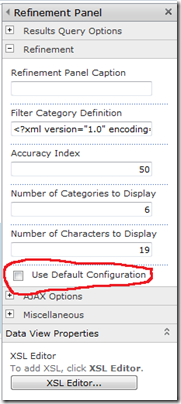



Hi Kumar,
Can you please suggest me how to hide refinement panel when there is no refinements available in search results
Thanks
Kishore.