Shantha Kumar T
SharePoint Developers vs Browser Console
Now a days, Browser comes with lot of tools and provides n number of features. Like that browser’s developer console opens a lot of feasibility to developers.
Debugging, validating the scripts, handling the script errors. In the same manner we can also run the client side script in browser console to achieve our goal instead of creating / building the separate application.
In general we can use the any browser’s developer console for running the java scripts and get the output whatever we want. But in this article I’m going to explain you,
How to use the developer console as a developer tool instead of using external application and achieve our instant requirement without doing cumbersome ways.
For example,
If we want to retrieve the hidden lists in SharePoint site. Normally we will do some coding (server side or client side) stuff in Visual studio or SharePoint Designer (by putting JSOM code in html file) to get those details.
The easiest way and fastest way is to use the client side script in browser’s console to get those details. Paste the below code in any browser console in a developer tool,
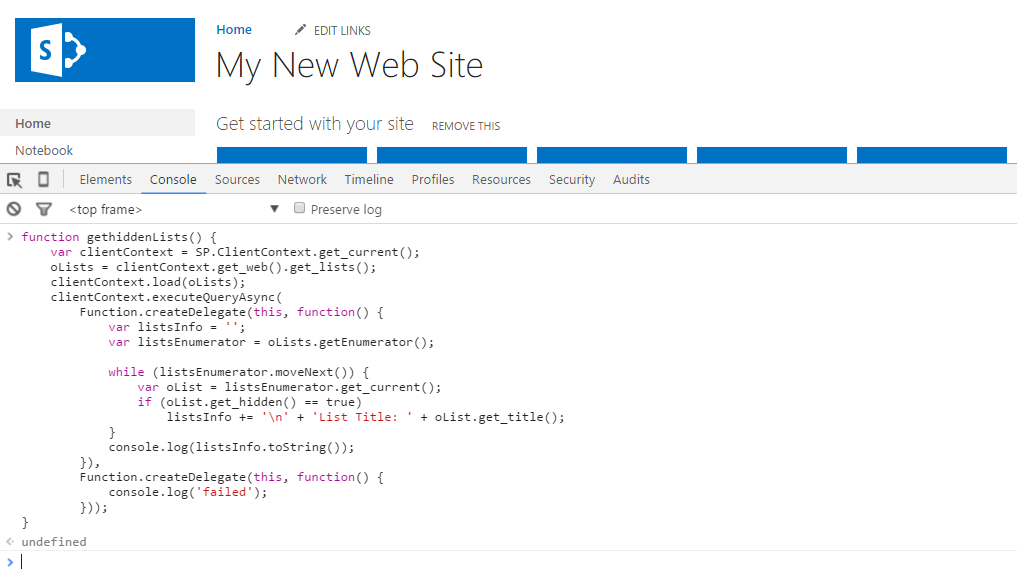
Then call gethiddenLists() function in next line and retrieve the result.
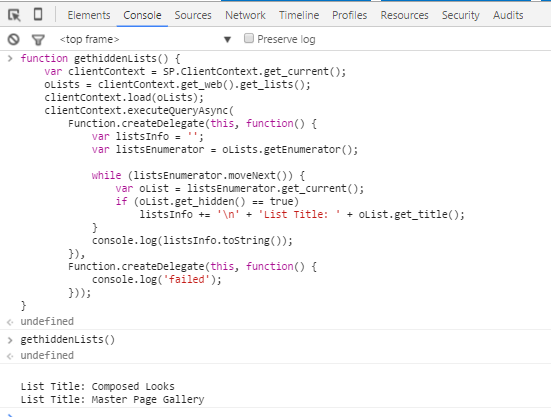
The benefits of using this approach is
• Decreases the time consuming in creating a code in separate application
• Fastest way in debugging the client side script
• Easiest way in validating the script
• Increases our client side coding skills in short period of time
• And lot more….
Enjoy hacking the code…


