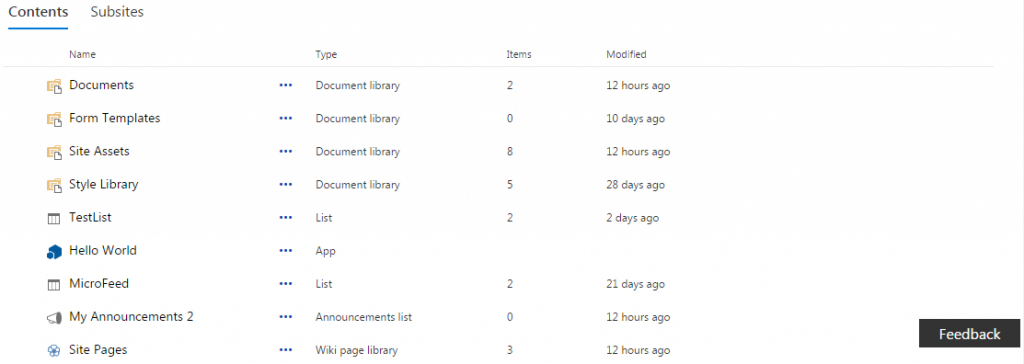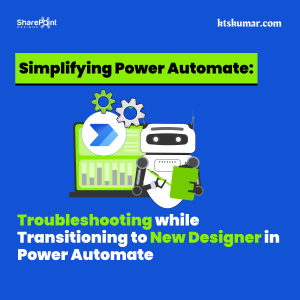Shantha Kumar T
SharePoint Site Contents in modern look
Microsoft rolled out new modern look and feel for office 365 environment for the first release users. And its gets updated to those users for the couple of weeks before the broad release. I have trial account in office 365 and it gets the new modern UI experience for my SharePoint sites.
In this post, I’ll cover the new look for the Site Contents page and it looks awesome :)
In SharePoint 2013, we have some difficulties in finding the details of each list / library under Site Contents page. But the new look overcomes those difficulties by adding the details in tabular view instead of tile view.
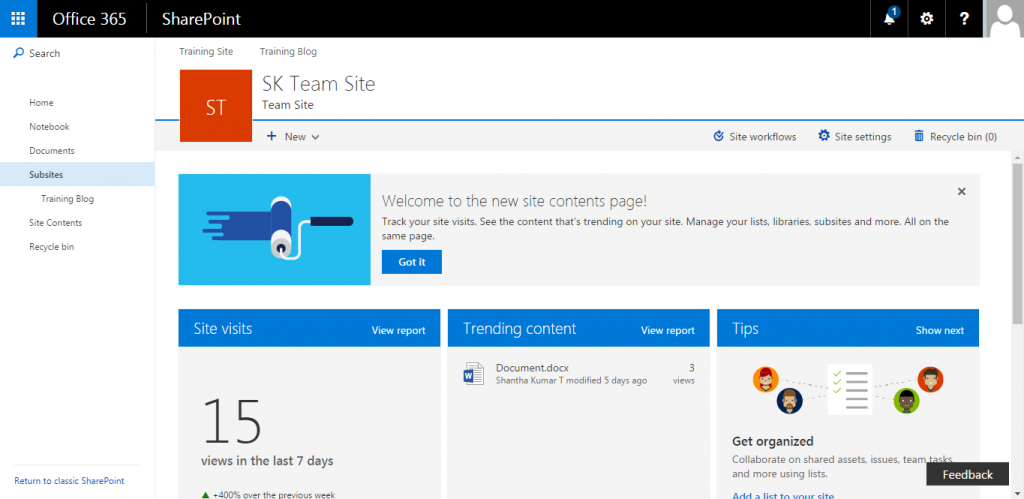
In a new look, Office 365 team categoried the page in to
- Command bar,
- WebAnalytics Section and
- Site Hub Contents
Command Bar:
Command bar is a new feature in SharePoint modern UI experience and this is used for creating lists, libraries, app, sub-sites and manage workflows.
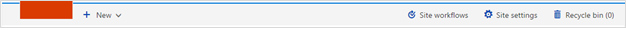
Web Analytics Section:
This is a new section with carousel feature added to the Site Content page and admins are now able to track the reports for Site Visits and trending content and also contains some tips to use this page.
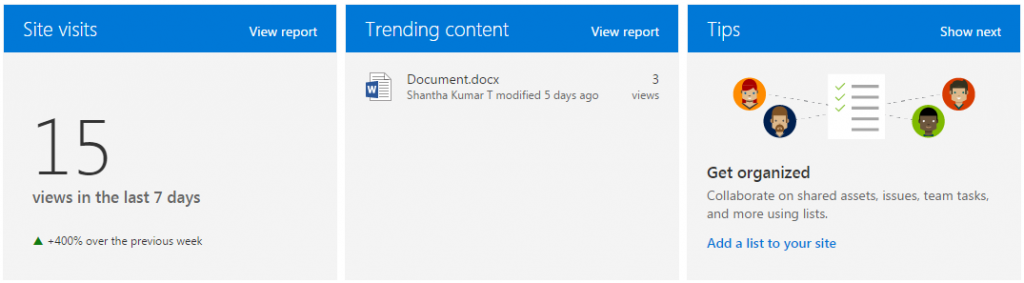
Site Hub Contents:
This section is updated with some ui changes and this one show the lists & libraries and sub sites which are associated to current site. The modern UI experience shows the lists and sub sites in client side tab view and also in a tabular format (This we have missed in previous SharePoint version).