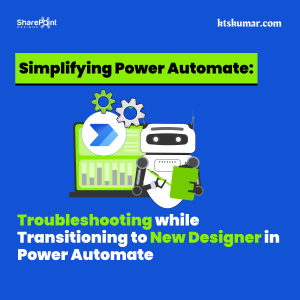Shantha Kumar T
Office 365 Updates: PowerApps & Flow are moving out of Preview State
PowerApps and Microsoft Flow are required features in SharePoint Online to create custom forms and workflow process respectively. We have used these features in our tenant with out any license so far as a preview state. Now, it is moving out of preview state and it is available under Enterprise Licenses.
| Trageted Users | All except Government cloud Subscriptions |
| Starts on | Early Nov’17 |
| Completes on | End of Nov’17 |
| Announced on | 1-Nov’17 |
| Targetted Platform | SharePoint Online |
Updated feature: PowerApps and Flow integration in modern lists and libraries
MC124238
Stay Informed
Published On : November 1, 2017
The PowerApps and Flow integration feature in modern lists and libraries will no longer be governed under the preview features flag. These features have now “graduated” out of preview being certified as compliant. We’ll begin rolling this out in the next few days.
This change does not apply to customers with Office 365 government cloud subscriptions.
How does this affect me?
This change only affects you if you had the preview features setting in SharePoint administration center set to “off” (by default this setting is on). If you had this setting off, your users were not seeing the PowerApps and Flow buttons previously in modern lists and libraries. After this change, the buttons will appear.We’ll be gradually rolling this out to customers in early November, and the roll out will be completed by the end of November.
What do I need to do to prepare for this change?
You don’t need to do anything, but may consider updating your user training, and notifying your helpdesk.
More Information: PowerApps and Flow buttons are graduating out of preview!
Reference Link: https://portal.office.com/AdminPortal/home?switchtomodern=true#/MessageCenter?id=MC124238