Shantha Kumar T
Add gradient background to PowerApps application
Stylish the Power Apps application is mostly the lot of developers wanted. We can achieve a lot of functionalities and connect with any third party data through the connectors is always possible. But when comes to look and feel, we are still required Power Apps to be enhanced with a lot of OOTB feature.
We can also do some tricks to beautify the screens in canvases created in Power apps. The below video gives you that kind of trick on how to add a gradient background to the entire Screen in Power Apps application.
The Screens in the canvas only allows us to select plain background and images. To add a gradient to screens only possible by adding background images. I will show you the trick by without adding images.
- On top of the Screen, add HtmlText control.
- Set the X, Y, Padding-left,padding-right,padding-bottom,padding-top should be 0
- Then add the below content to the HtmlText property of that control. This will make the div element to occupy entire screen.
- <div style=’width:100%;height:”&screen1.height-1&”px;’></div>
- Add the gradient background css to the div element style property.
I hope this post helps you. Share your feedback and let me know your findings as well.

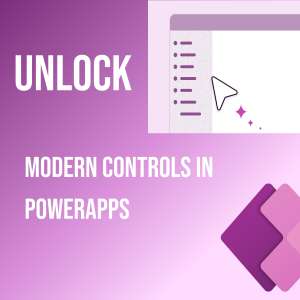
It worked. Thankyou so much. Learned something new in PowerApps today.