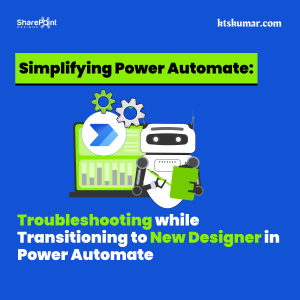Shantha Kumar T
Power Automate Actions for Managing Hub Site Requests
Power Automate consists of a large number of Triggers and Actions and SharePoint activities are among them. In this article, I’ll walk through Power Automate actions available for managing the Hub Site join requests. There are four actions available right now in Power Automate.
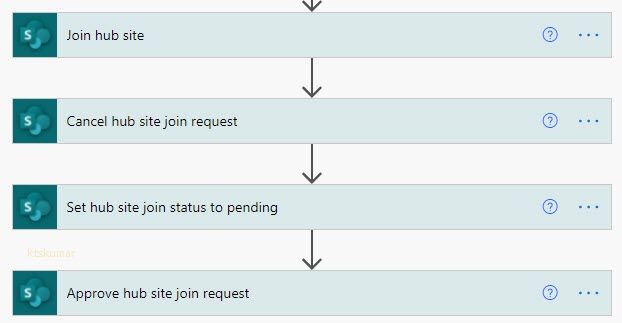
-
Join Hub Site
This action is used to join the requested SharePoint Site to the Hub site. To use this, we must specify SharePoint Site URL and Hub Site Id.
- If the Hub site requires approval and need to join immediately, we must specify the Approval Token.
- We can get an Approval token from the Approve hub site join request action.
- If we have Approval Correlation ID, we must specify along with Approval Token to immediately join the Hub.
Approval Token and Approval Correlation Id are the optional parameters to the action, only required, when Hub Site requires Approval. But if you are not specifying both Approval Token and Approval Correlation ID, this action gets failed.
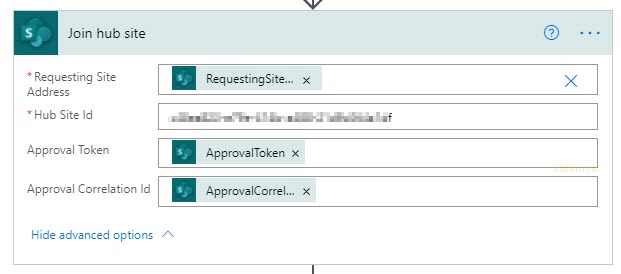
-
Cancel hub site join request
This action is used to cancel the hub Join request, requested by the SharePoint Site. If applicable, we must specify Approval Correlation Id along with Requesting Site Address (SharePoint Site URL )
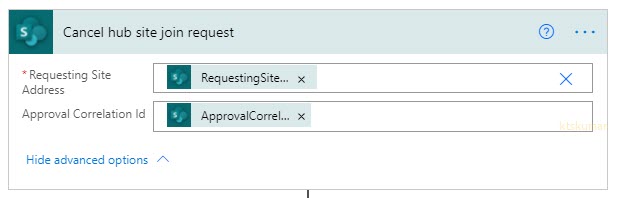
-
Set hub site join status to pending
This action is used to set the requested SharePoint Site’s hub to join request status to Pending. The Approval Correlation ID is the optional parameter that helps SharePoint to identify the particular hub site join request.
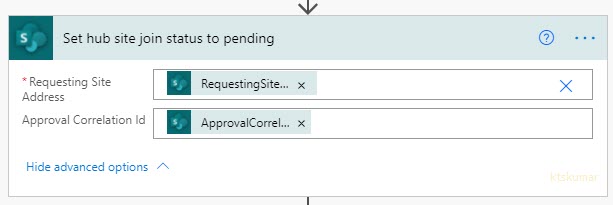
-
Approve hub site join request
This action is used to approve the SharePoint site to join the Hub site. After approval, it returns the Approval Token to be used by Join hub site action to complete the Approval process.
In this action, we should specify the Hub Site URL and Requested SharePoint Site ID as required parameters.

The above actions are helpful in managing the Hub Join requests. Hope this helps in the understanding of the Hub Site related actions in the Power Automate.