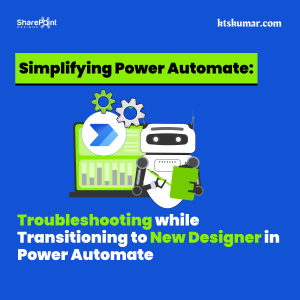Shantha Kumar T
Do you want to restrict the sharing option for outside your organization?
Simple steps to disable the sharing option to outside of your organization to restrict the contents in SharePoint online.
Follow the below steps to disable the sharing option for outside your organization,
Step 1: Go to SharePoint Admin center
Step 2: Select the site collection and select the Sharing from ribbon
Step 3: From the Sharing dialog box, select “Don’t allow sharing outside your organization”

Step 4: Click Save.
Step 5: Click OK in alert message.
In few seconds, the settings will updated to the Site Collection