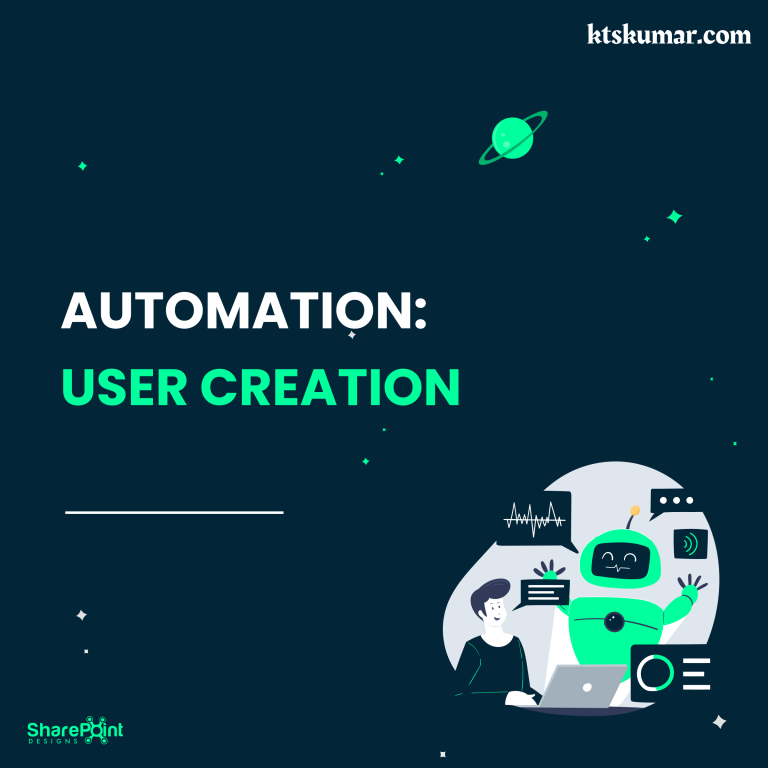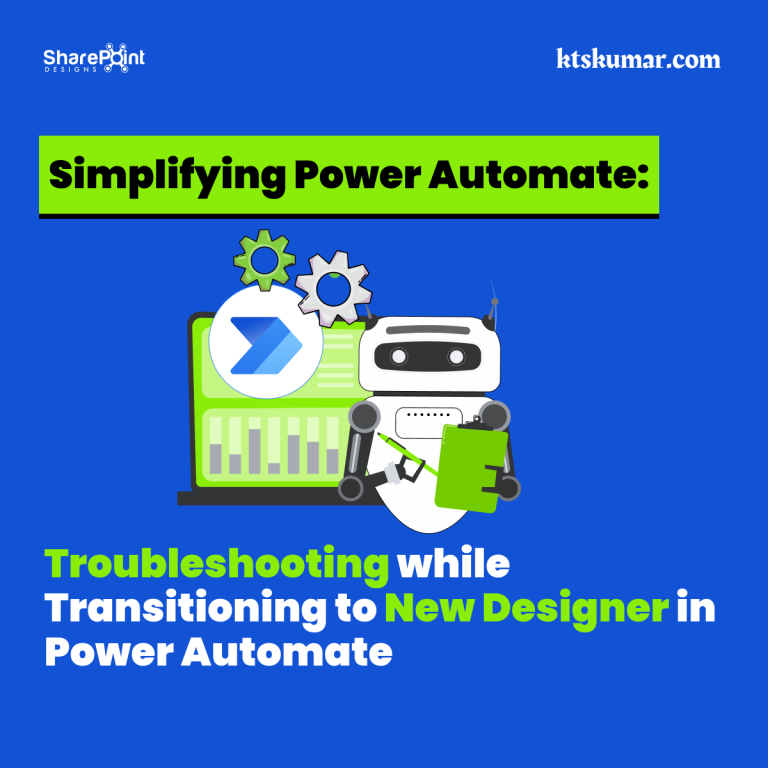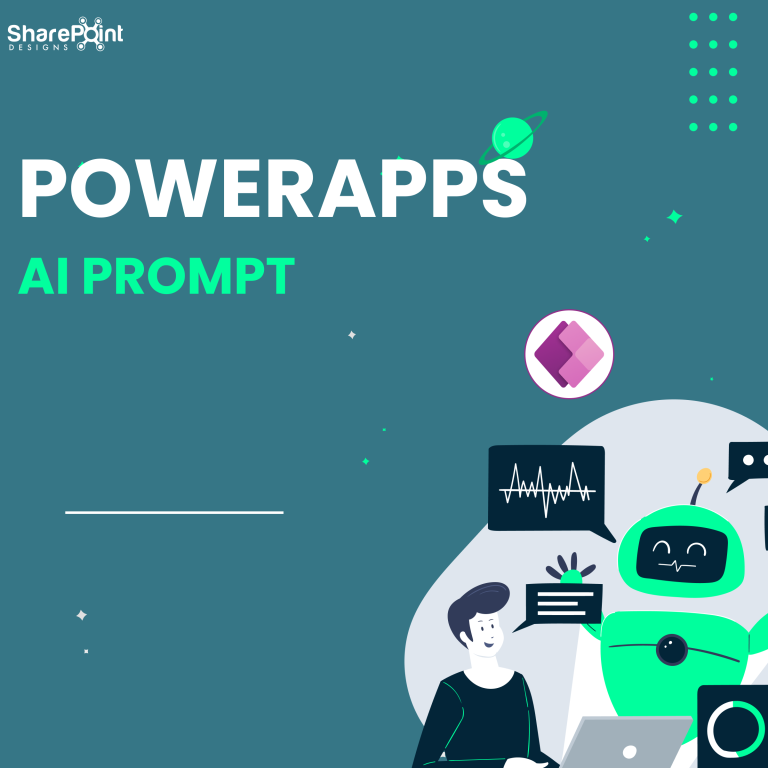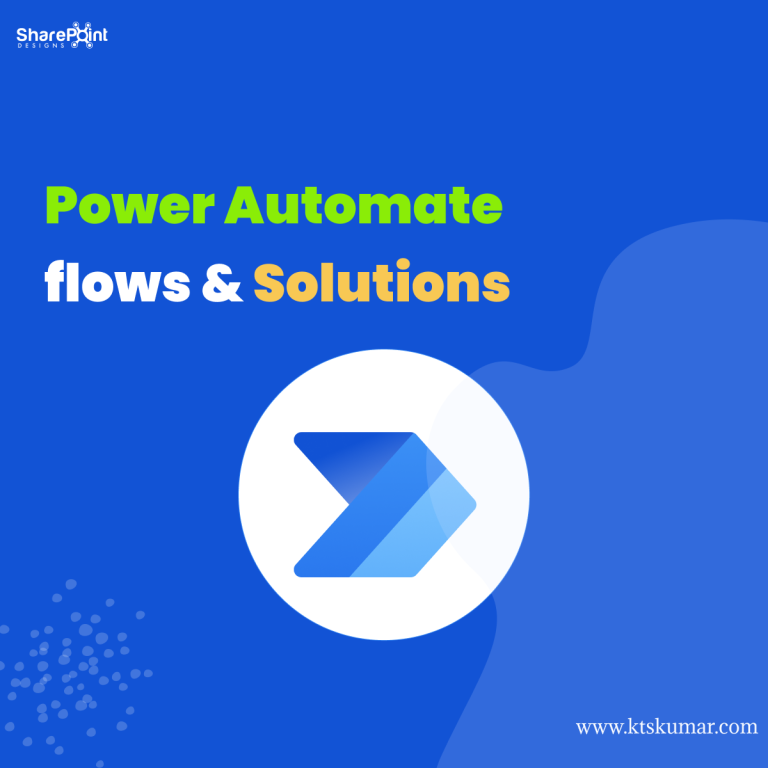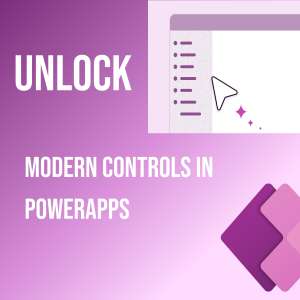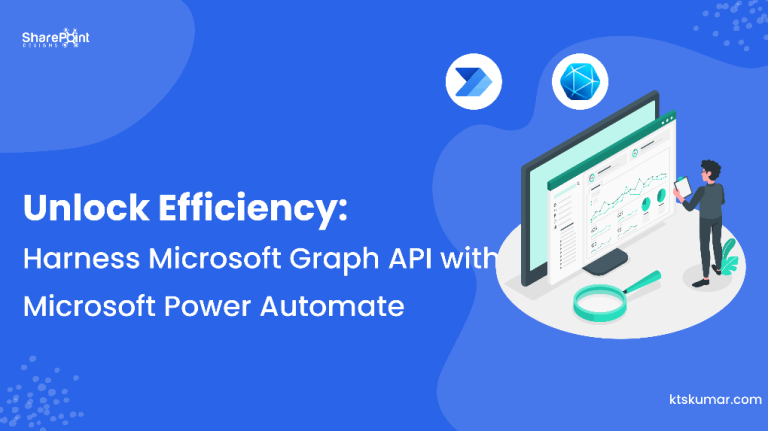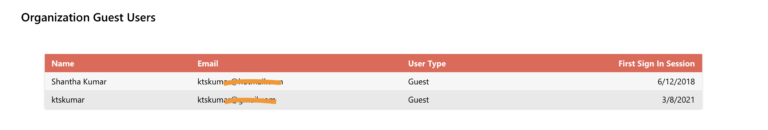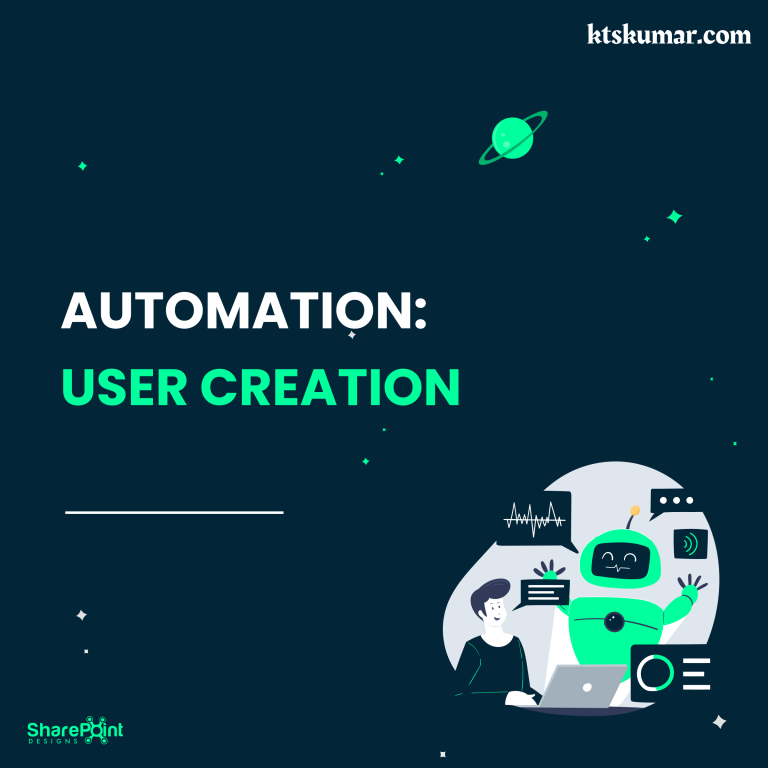
In this article, we explore automating user provisioning in Microsoft Entra ID using Microsoft List Form for SharePoint List and Power Automate. We streamline the process by setting up a dedicated list, customizing the form, and automating user creation with dynamic password generation and email notifications.
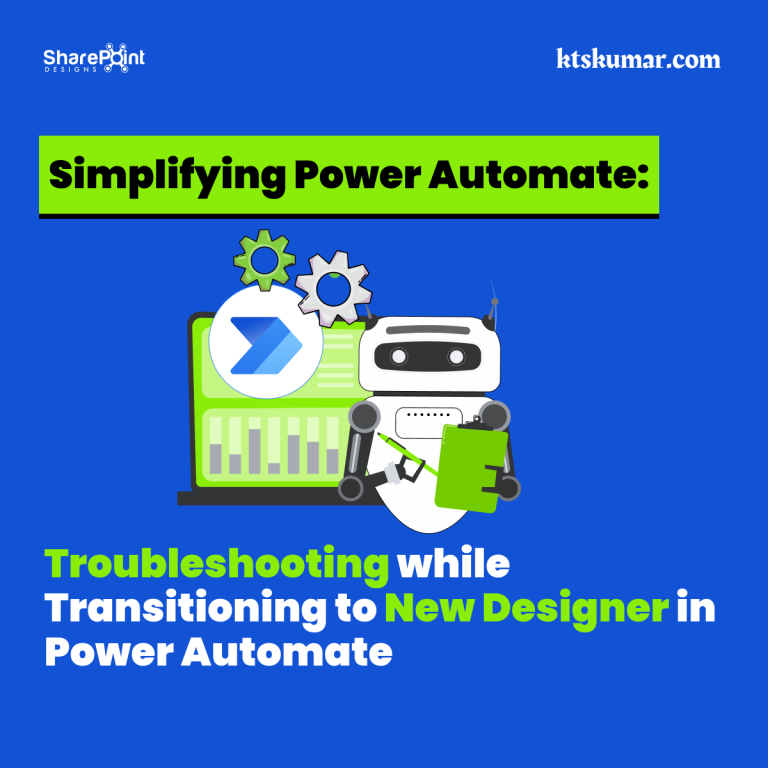
Explore the seamless transition of a Power Automate flow to the new designer, overcoming connection challenges and optimizing workflow efficiency
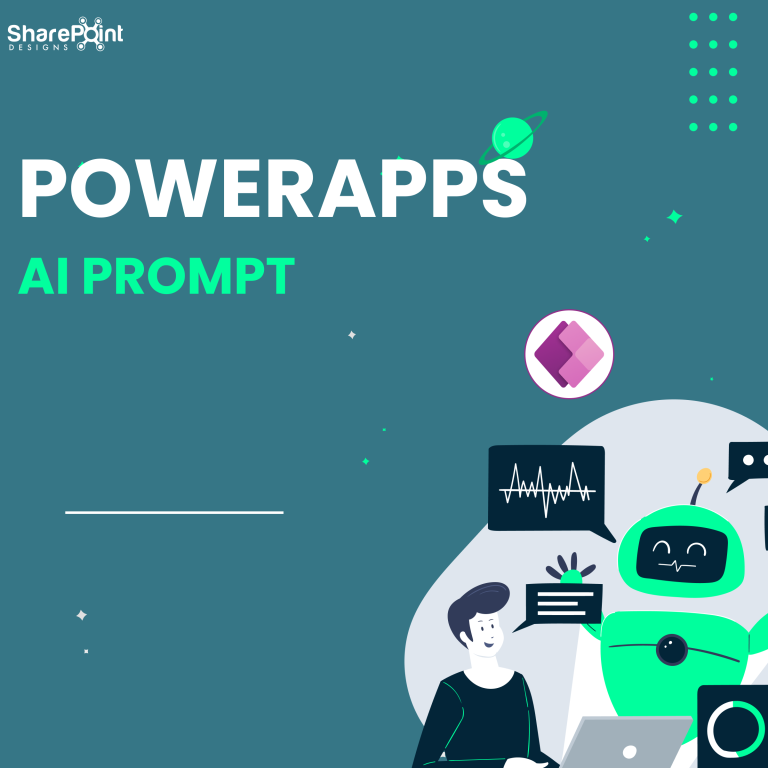
Delve into the potential of AI classification within Microsoft Power Apps with our beginner-friendly guide. Learn to harness tools like AI Classify to effortlessly discern between continents, countries, states, and cities, streamlining your app development process.
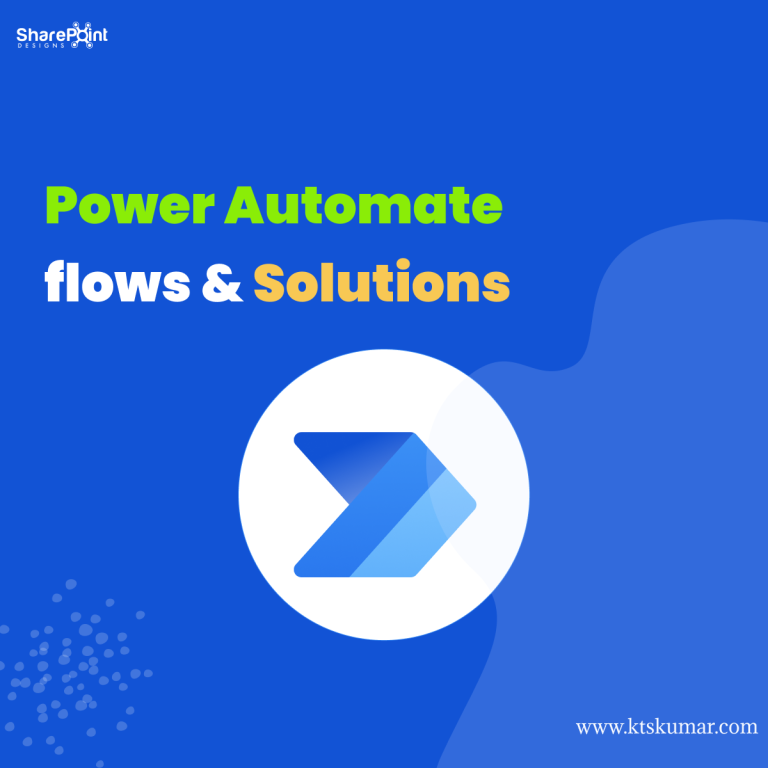
Outlines steps to migrate cloud flows into solutions within Power Automate, streamlining workflow management and facilitating transfer across environments or tenants effortlessly
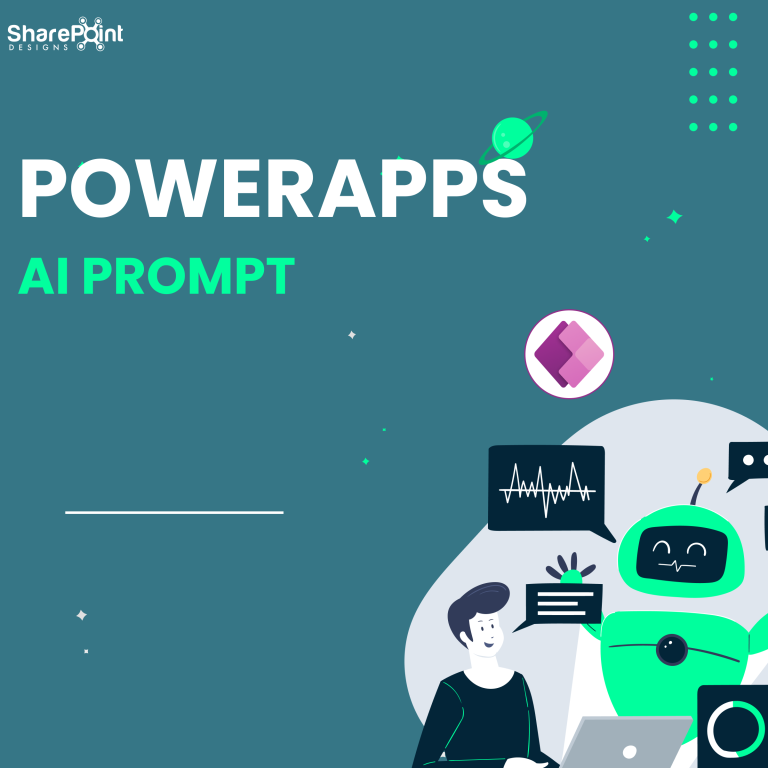
In this tutorial, we'll explore step-by-step instructions and empowering you to unlock the full potential of AI prompts for Sentiment Analysis within Power Apps
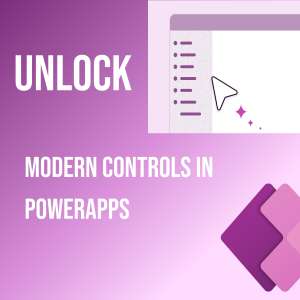
With the introduction of modern controls, Microsoft has enhanced the user experience, aligning applications with the Fluent UI design language for a cohesive integration within the Microsoft 365 suite.
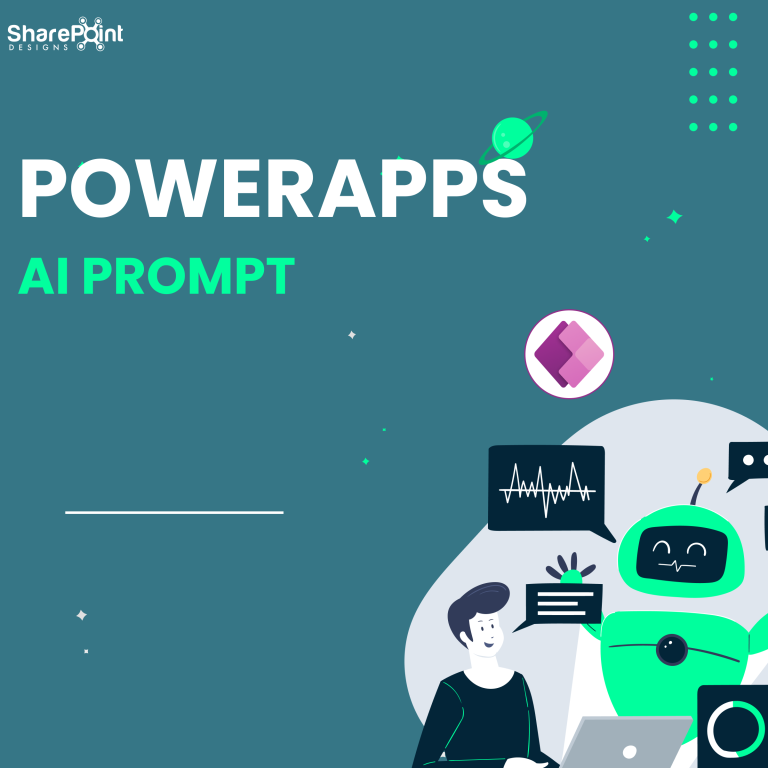
In this tutorial, we'll explore step-by-step instructions and empowering you to unlock the full potential of AI prompts for content summarization within Power Apps.
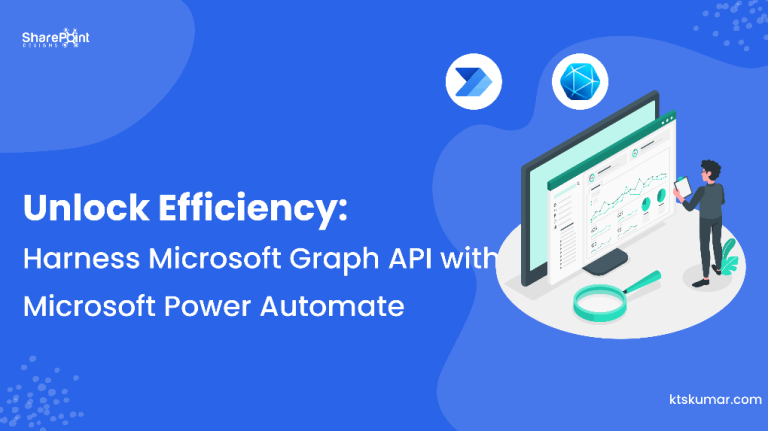
How to effectively setup and testing of your Power Automate flow by establishing the connection to MS Graph API for retrieving all groups across the tenant. This streamlined process empowers efficient management and utilization of group data within your Microsoft environment
How to use the Microsoft Graph API to create a Sharing link for a particular link in SharePoint Online and Onedrive.
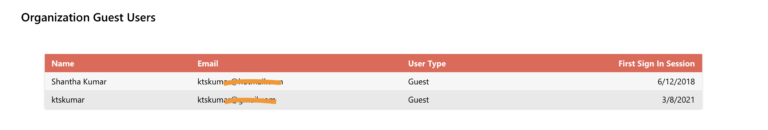
Get the guest users from the Tenant or Organization using Microsoft graph API