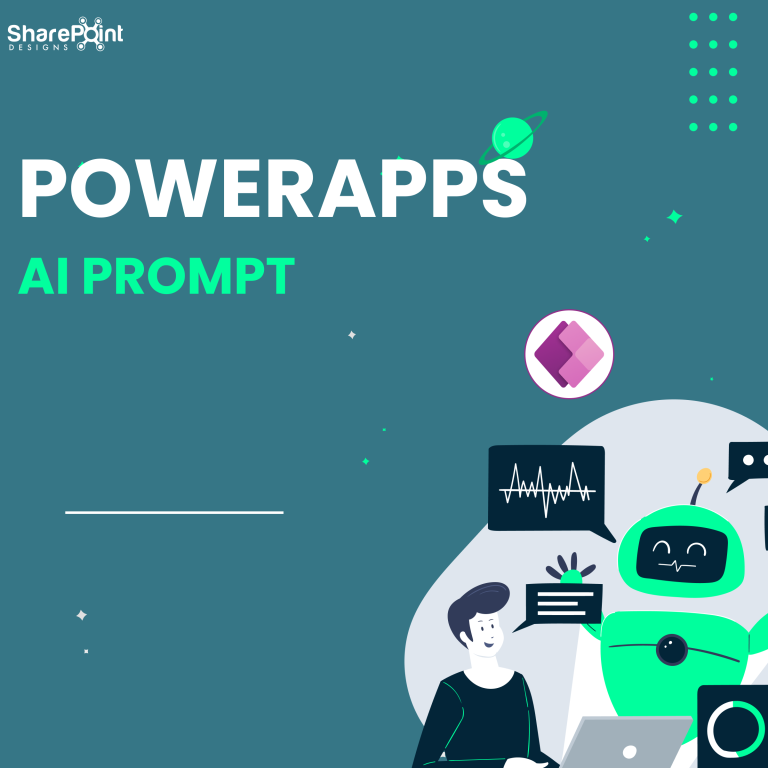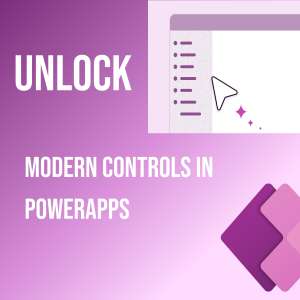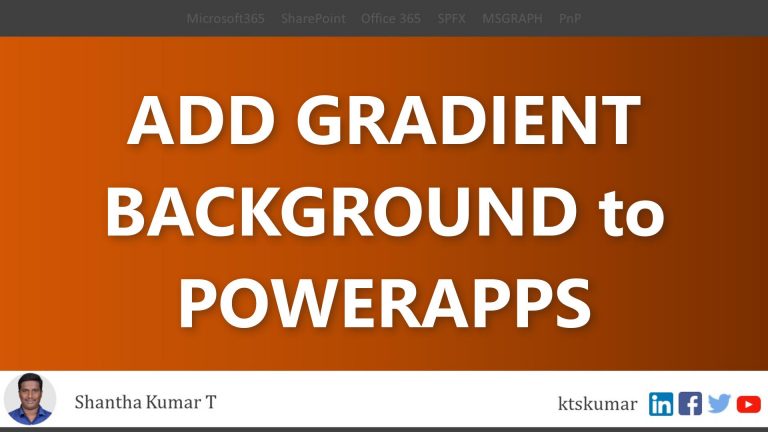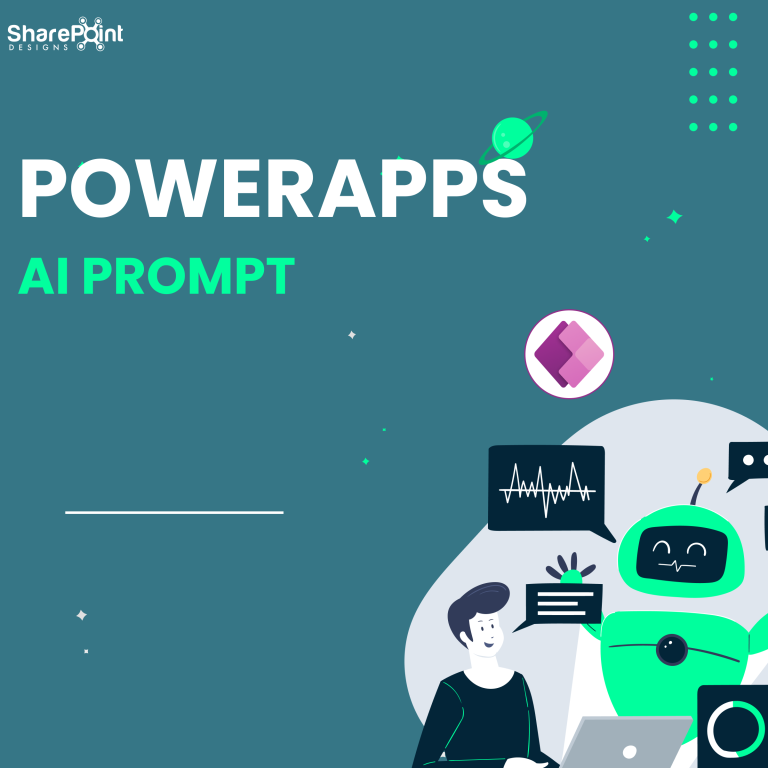
Delve into the potential of AI classification within Microsoft Power Apps with our beginner-friendly guide. Learn to harness tools like AI Classify to effortlessly discern between continents, countries, states, and cities, streamlining your app development process.
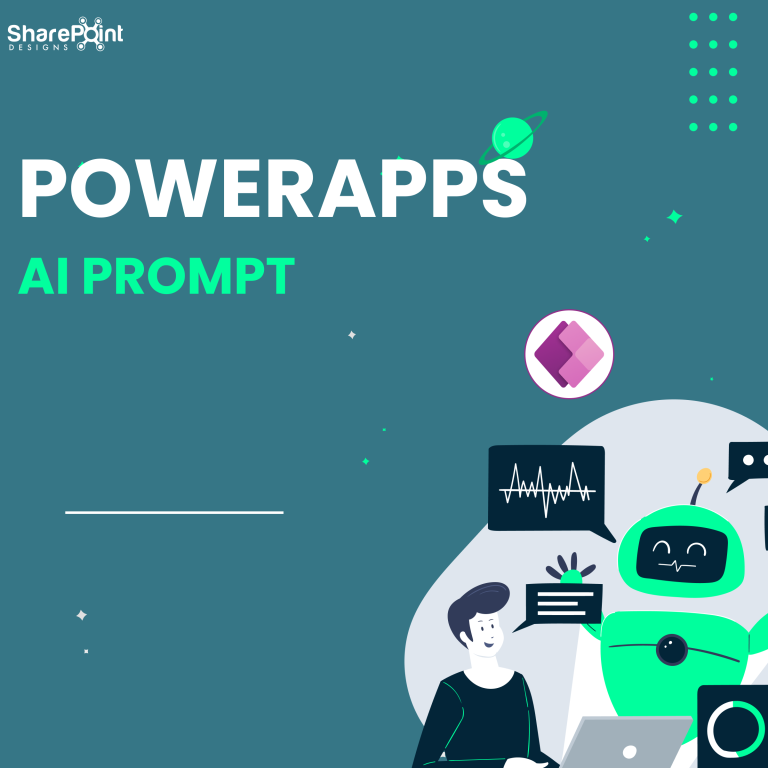
In this tutorial, we'll explore step-by-step instructions and empowering you to unlock the full potential of AI prompts for Sentiment Analysis within Power Apps
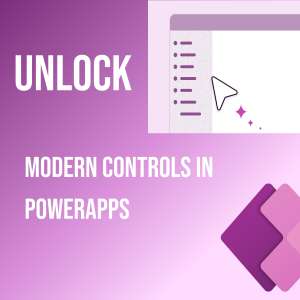
With the introduction of modern controls, Microsoft has enhanced the user experience, aligning applications with the Fluent UI design language for a cohesive integration within the Microsoft 365 suite.
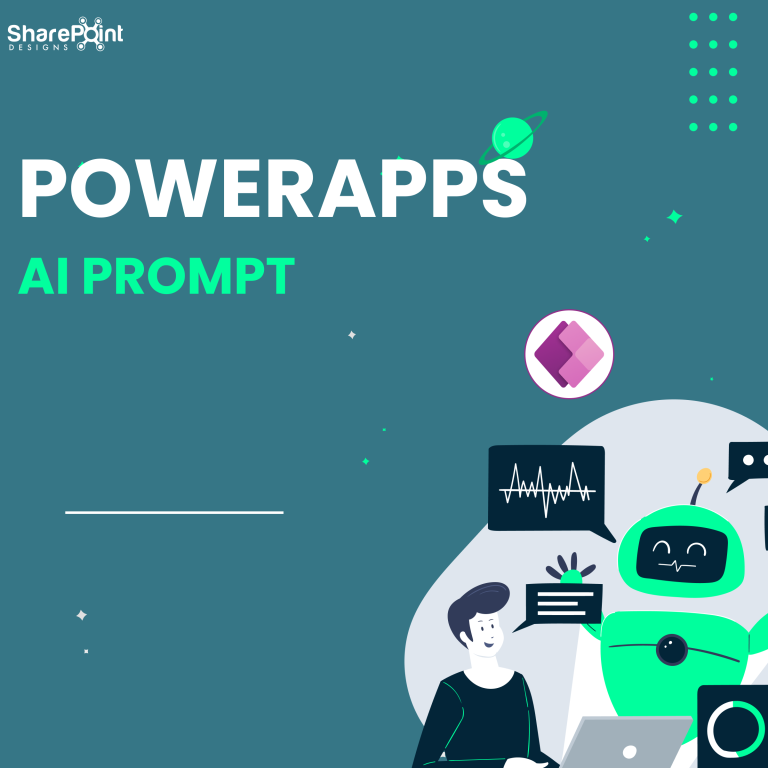
In this tutorial, we'll explore step-by-step instructions and empowering you to unlock the full potential of AI prompts for content summarization within Power Apps.
Learn how to view the added connections in Microsoft Power Platform for the environment
Here, we can learn how to install and how to use Microsoft Power Apps CLI commands to access and manage Microsoft Power Apps components
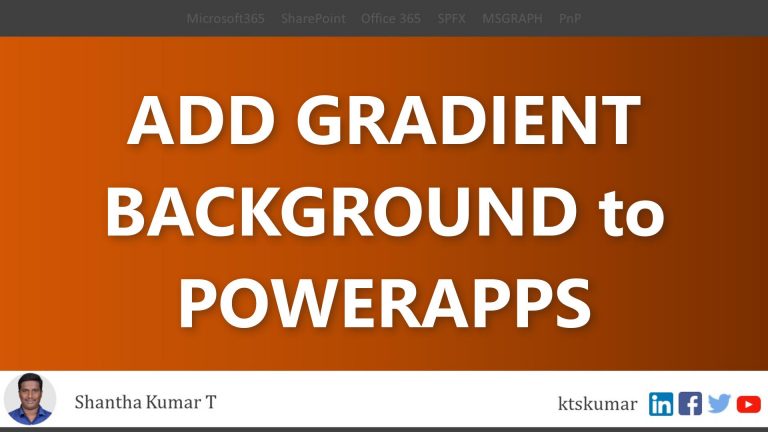
Stylish the Power Apps application is mostly the lot of developers wanted. when comes to look and feel, we are still required Power Apps to be enhanced with lot of OOTB feature. This post gives you the nice trick to add gradient background to the entire screen.