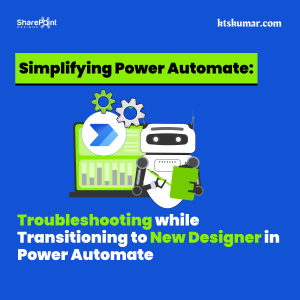Shantha Kumar T
Microsoft Power Platform Connections – A developer analysis
Microsoft Flow / Microsoft Power Automate is a service available in Microsoft 365 that enables the automation for different type of application by connecting with those services. To connect with those services, we should establish the connections with them. And then we can use those in our Power Platform to fetch or manage the data.
To view the connections created in Power Platform from the below locations,
- Through Power Apps
https://make.powerapps.com/environments/Default-<environment id>/connections|
- Through Power Automate
https://india.flow.microsoft.com/manage/environments/Default-<environment id>/connections
As a end user, to view the connectiones available for your environment, follow the below steps,
-
- Navigate to Microsoft Power Automate or Microsoft Power Apps home page
- From Left Navigation, click Data and then Connections
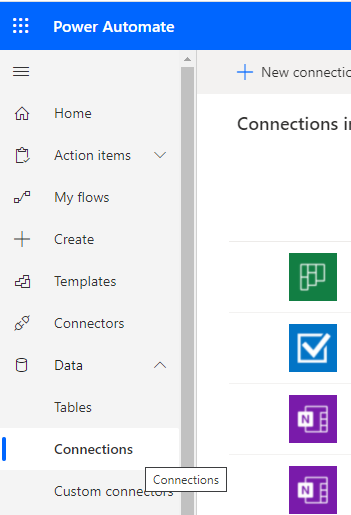
- The connection page list out the added connections for the default environment
To view other than environment connections, use the below URL,
https://india.flow.microsoft.com/manage/environments/<environment id>/connectionsUse the below URL to view the connections with errors,
https://india.flow.microsoft.com/manage/environments/<environment id>/connections?status=errorBehind the Scene:
we can use the below REST APIs in developer console to retrieve the Connections and environment objects of your Microsoft Platform Environment.
Get added connections in the environment
https://india.api.powerapps.com/providers/Microsoft.PowerApps/connections?api-version=2016-11-01&$filter=environment eq 'Default-<environment id>'Get Environments
https://india.api.flow.microsoft.com/providers/Microsoft.ProcessSimple/environments?api-version=2016-11-01