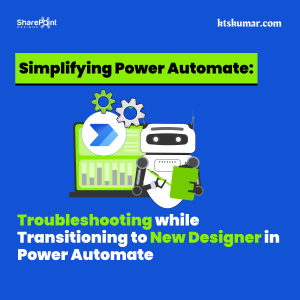Shantha Kumar T
How to get Flows associated to the SharePoint List
Nowadays Power Platform services are associated with the SharePoint Lists and Libraries and bring up some additional properties and methods. These enable us to use modern experience in SharePoint.
Below are the new REST API added to the SharePoint List object to access the Power Automate Flows associated with the SharePoint List.
Used to get the Flows associated to the SharePoint List / Libraries using API
https://contoso.sharepoint.com/_api/web/lists/getbytitle(‘<List Name>’)/SyncFlowInstances
Below is the sample script used to retrieve the list of PowerAutomate flows associated with the SharePoint List using REST API.
The Output of the script as shown below,
Name: 15f8b670-f050-4c2b-a6b8-b906e569911f
DisplayName: Send a customized email when a new SharePoint list item is added
Environment Name: Default-6a0*****-****-****-****-*****69d1115
Modified: 2021-06-06T01:35:58.7551102Z
Used to get the Flow templates associated to SharePoint for creating a new FLow instance against SharePoint List / Library
https://contoso.sharepoint.com/_api/web/lists/getbytitle(‘<List Name>’)/SyncTemplates
Below is the sample script used to list out the templates associated with the SharePoint Lists, which are useful in creating a new flow for the Lists.
The output of the script as shown below,
Shows the information about single template. The sample format repeated for all available templates
Name: 063d804822ab4e8faa7109eeffa2c290
DisplayName: Start AI Builder form processing when a new file is created
Description: Extract text from images or PDFs to columns in a SharePoint library by applying an AI Builder form processing model.
PublishedTime: 2020-10-27T03:59:15.9575875Z