Shantha Kumar T
Unlocking Modern Controls: Enhancing Power Apps Development with Fluent UI Theming
Power Apps offers a user-friendly platform for application development, utilizing a low-code approach where users can effortlessly create applications by simply drag and drop control and add expressions / formulae to the control behaviours.
In start of 2023, Microsoft introduced the modern controls within the Power Apps platform, enhancing the development experience. These modern controls incorporate theming features, leveraging the recent Fluent UI designs. Resulting in applications resembling SharePoint pages and other Microsoft 365 applications.
Initially, the option to utilize modern controls within applications is disabled by default. To enable this feature, users can follow the outlined steps,
- Create a new app, choosing either the Table or Phone view. If seeking to enable modern controls for an existing application, skip this step.
- Click on the Settings menu located within the command Bar at the top.
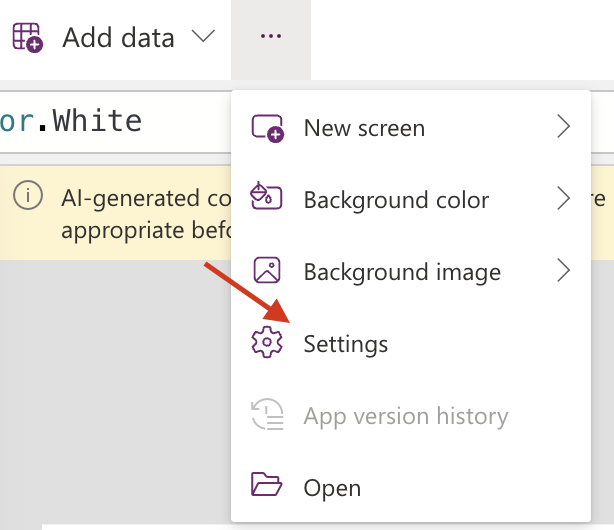
- Select the “General” option from the modal box that appears.
- Scroll down until reaching the “Modern Controls and Themes” section.
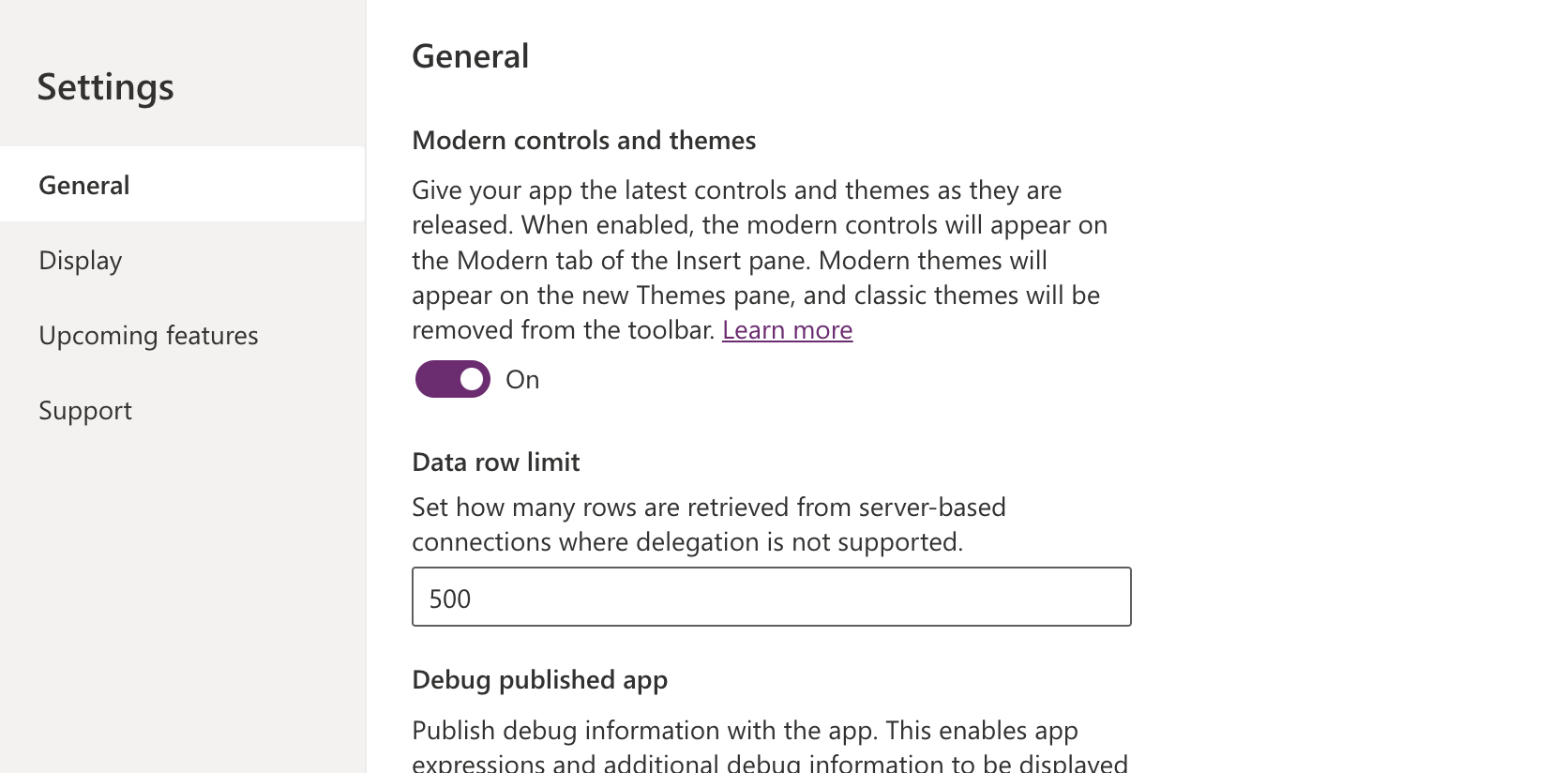
- Toggle the button under “Modern controls and themes” to enable this feature
- Close the modal dialog box
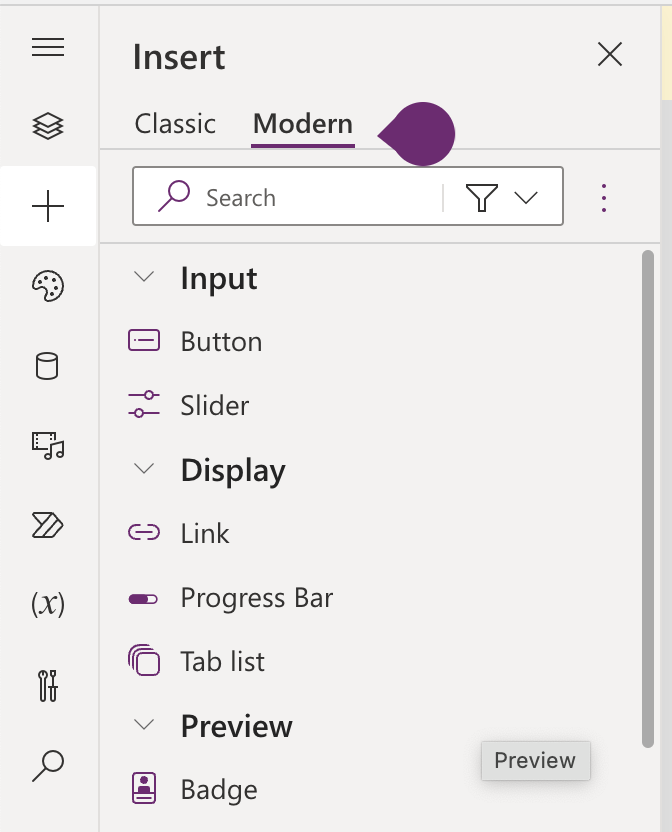
Upon completion of these steps, users will have access to a list of modern controls categorized into three groups.
- Input
- Display
- Preview
The following is the comprehensive list of controls available within each category,
| Control | Category |
| Button | Input |
| Slider | Input |
| Link | Display |
| Progress Bar | Display |
| Tab list | Display |
| Badge | Preview |
| Checkbox | Preview |
| Combobox | Preview |
| Date picker | Preview |
| Dropdown | Preview |
| Form | Preview |
| Header | Preview |
| Information button | Preview |
| Number input | Preview |
| Radio | Preview |
| Spinner | Preview |
| Table | Preview |
| Text | Preview |
| Text input | Preview |
| Toggle | Preview |
In summary, the introduction of modern controls in Power Apps enhances the application development offering to support modern UI experience. Enabling these controls simplify the process for users to create a visually appealing applications.
